The LATITUDE Communicator collects information from your S-ICD device and sends it to your healthcare team through a secure server.
Important to know
- The Communicator does not reprogram or change any functions of your S-ICD device and your device will still work even if your Communicator is not working.
- The Communicator does NOT dial 000 during a health emergency. If you are not feeling well, call your healthcare provider or dial 000.
How your Communicator works
Your healthcare team will set up a schedule for how often your Communicator should check your S-ICD device. This could be as often as weekly. The white heart button on your Communicator will flash when it‘s time to check your device. When you see the heart button flashing, simply press and release the button. Stay within arm’s reach of the Communicator until all the waves are lit solid green as shown below, indicating that the data collection is complete.
You should check the Communicator daily to see if any of the indicators are lit solid or flashing. Call your healthcare provider if the call doctor icon is lit any color.
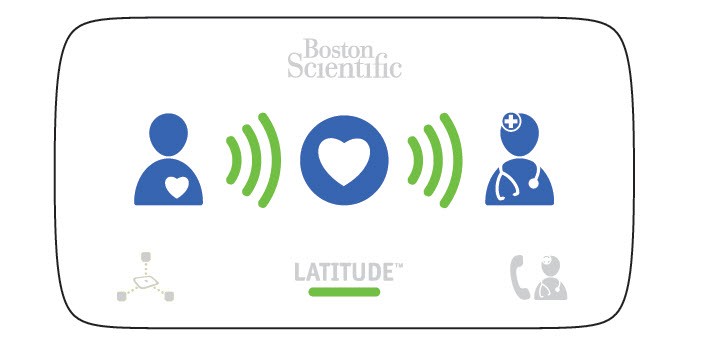
How to manually send your data
Your healthcare provider may instruct you to manually send your data.
If you are instructed to send your data manually, be sure to stay close to the Communicator while completing the steps below to ensure the best connection between your implanted device and the Communicator.
1. Press the heart button and stay within arm’s reach of the Communicator while it completes the interrogation.
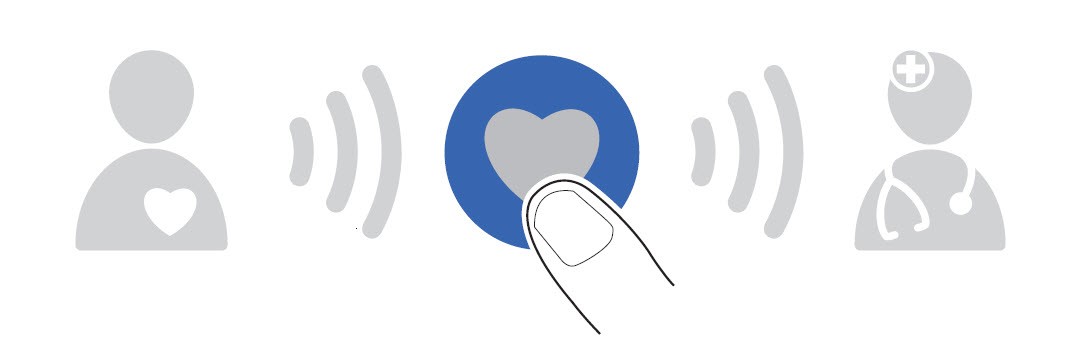
2. When all the waves light solid green and the doctor icon lights blue as shown below for two minutes, the Communicator has successfully sent your data.
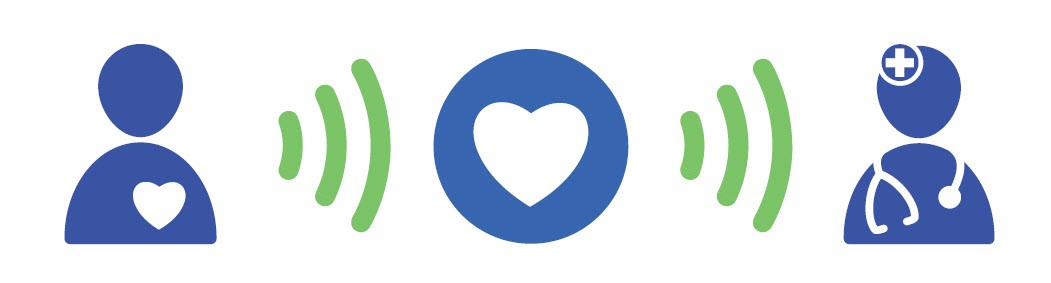
Making sure your Communicator is working
To confirm that your Communicator is operating normally, follow these simple steps:
1. Press the status button on the back of the Communicator for one second.

2. If the Communicator lights up as shown below, your last interrogation was successful. The lights will turn off automatically after two minutes.

What do the lights mean?
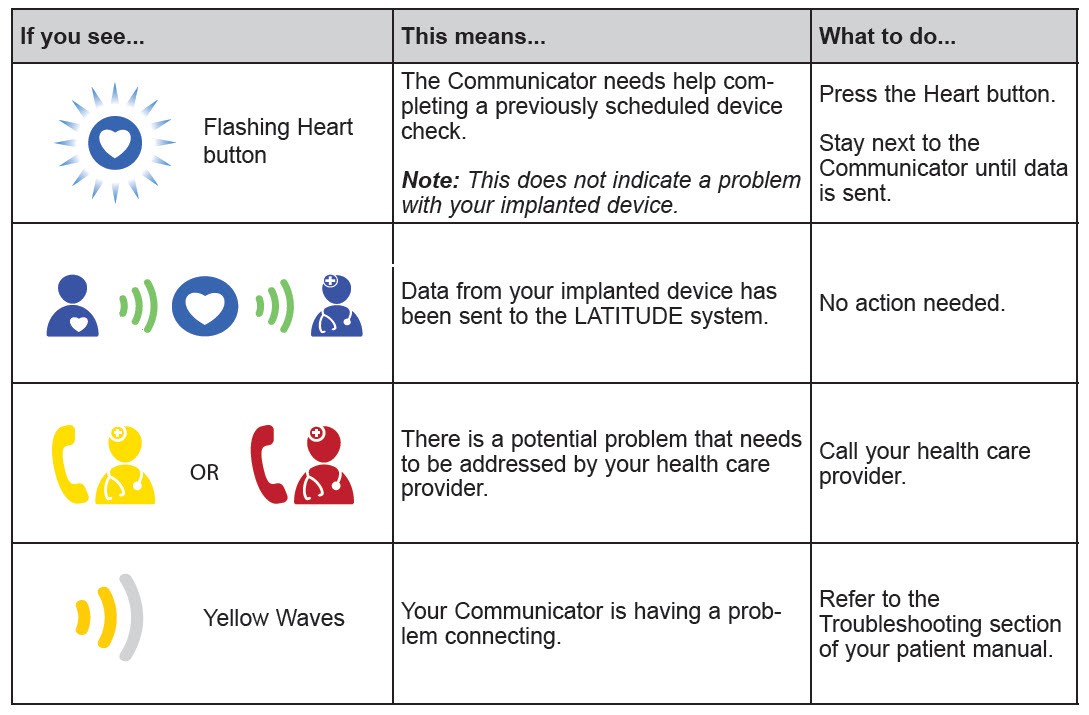
Travelling with your Communicator
The Communicator can be used when away from home. The healthcare provider should be consulted before planning to travel.
Frequently asked questions
You should place your device following guidelines of the specific type of adapter you are using. For most adapters, you should place your Communicator:
- Near an electrical outlet that is easily accessible
- Close to where you sleep or near your bedside, within 10 feet (3 meters). If this isn’t possible, place your Communicator where you spend a considerable amount of time each day
- Where you can sit comfortably and see the front of the Communicator
- Place communicator at least 3 feet (1 meters) away from other electronics
- Don't place communicator on top of metal surfaces
Communicator placement based on connection type:
Mobile data network:
Position your Communicator in a location where you get a good mobile signal.
Internet (using the LATITUDE USB Ethernet Adapter):
Place your Communicator near your internet modem/router.
No. The LATITUDE system is not meant to assist with health emergencies. If you are not feeling well, call your health care provider or dial 000.
The Heart Button is designed to enable you to manually obtain data from your implanted device. This feature must be enabled by your health care provider. Only press the Heart Button if it is flashing, or when instructed to do so by your health care provider.
- Press the Heart Button and stay within arm’s reach of the Communicator while it completes the interrogation.
- When all the waves light solid green and the doctor icon lights blue as shown here for two minutes, the Communicator has successfully sent your data.