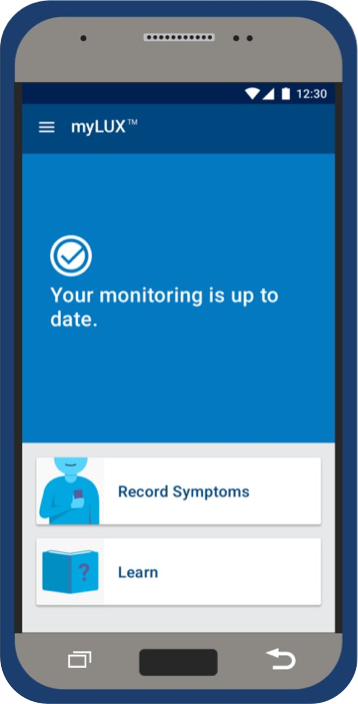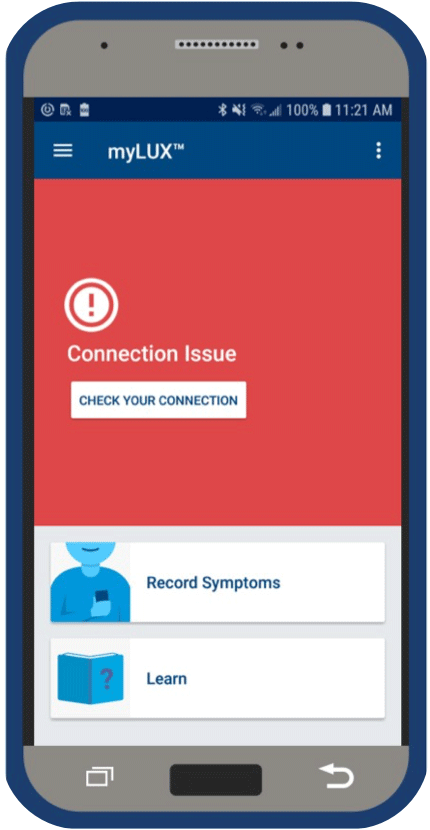Helpful videos
Introduction to the LUX-Dx ICM system
Setting Up Your myLUX Patient App
Recording symptoms
Insertion procedures
Sending a manual transmission
Downloadable handbooks and guides
To access the Quick Start Guide and Patient Handbook, please visit our labeling page here:
https://www.bostonscientific.com/elabeling/us/en/home.html and follow these instructions:
- Select Country as Australia or New Zealand
- Select Language preference
- Select Patient and Caregivers
- Click on Search
- Next, under Search by product name, type in LUX-Dx
- Click on Search
- Now you have access to the Quick Start Guide and Patient Handbook
Quick Start Guide

This printable guide features an introduction to the LUX-Dx ICM System, step-by-step instructions for setting up your myLUX Patient app and important reminders for using your mobile device.
Patient Handbook
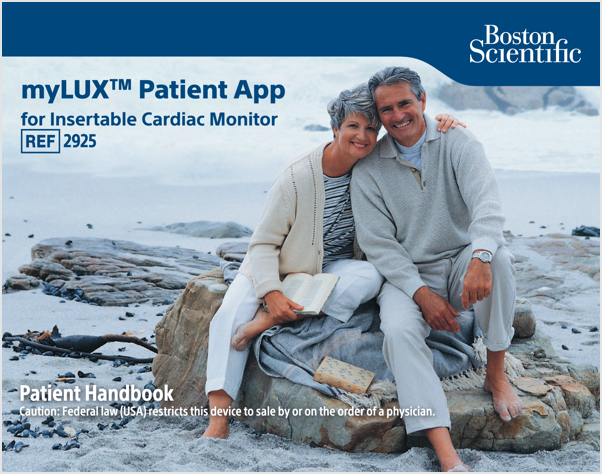
Get comprehensive information about how the LUX-Dx ICM System works, reasons for heart monitoring, and how to set up and use your myLUX Patient app. Plus, get important safety info.
To access the Quick Start Guide and Patient Handbook please follow the directions above.