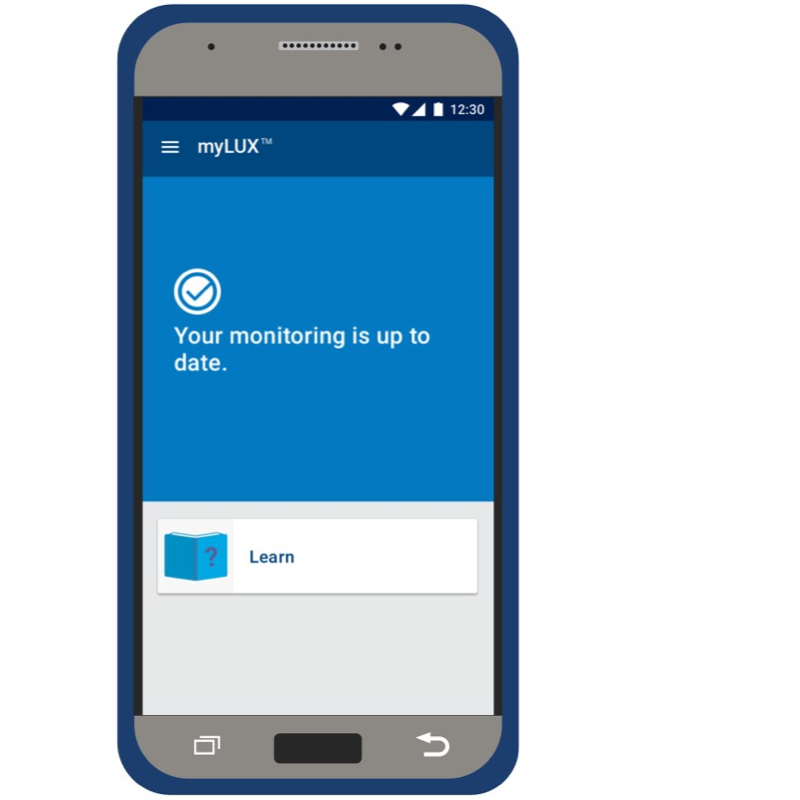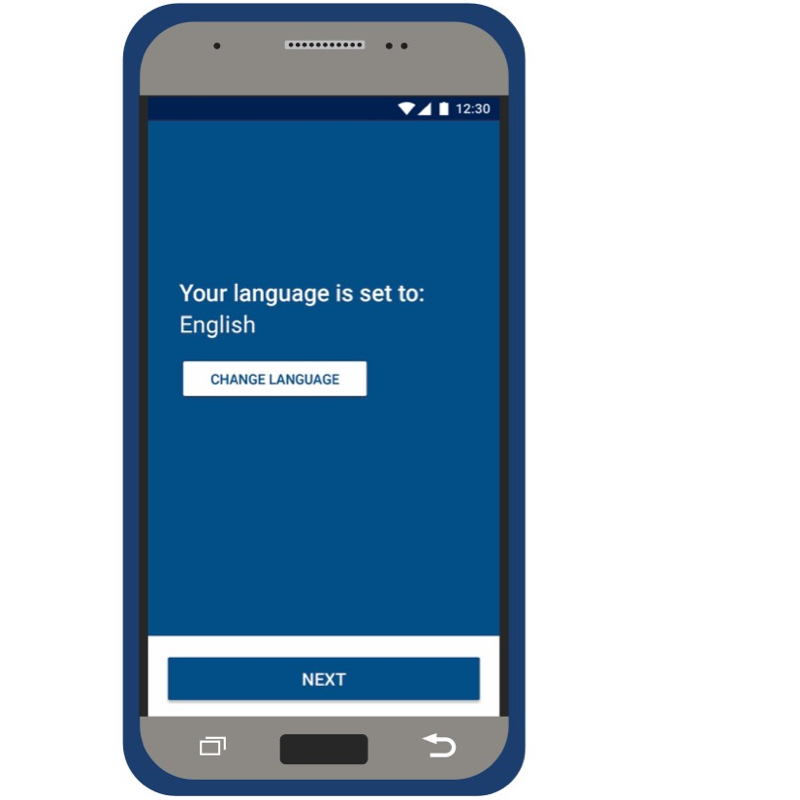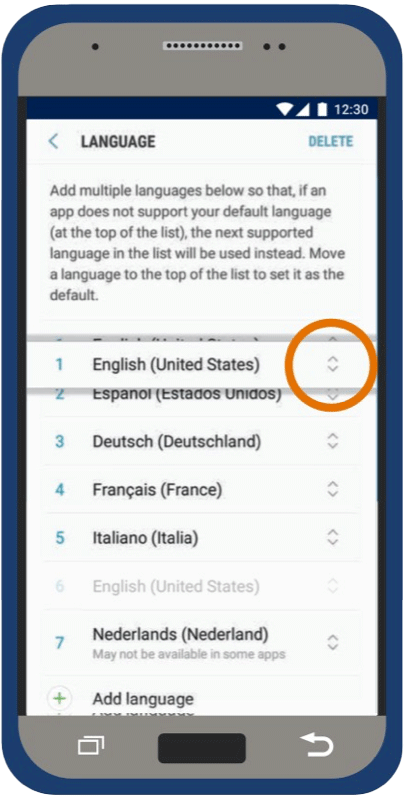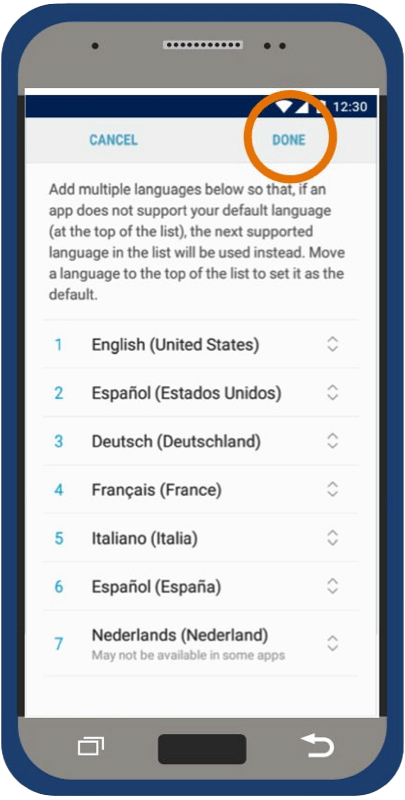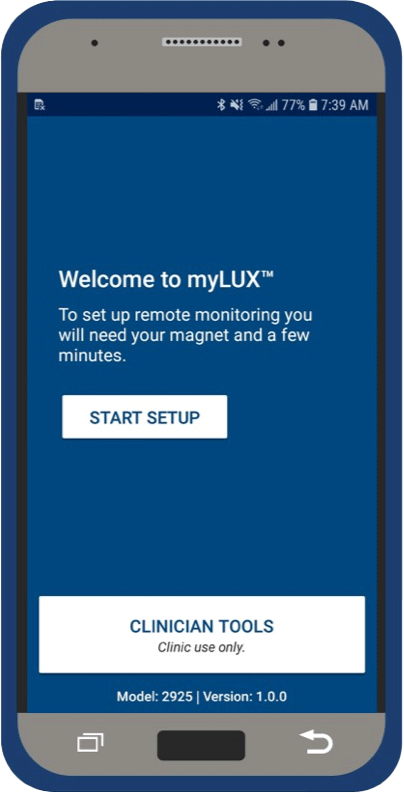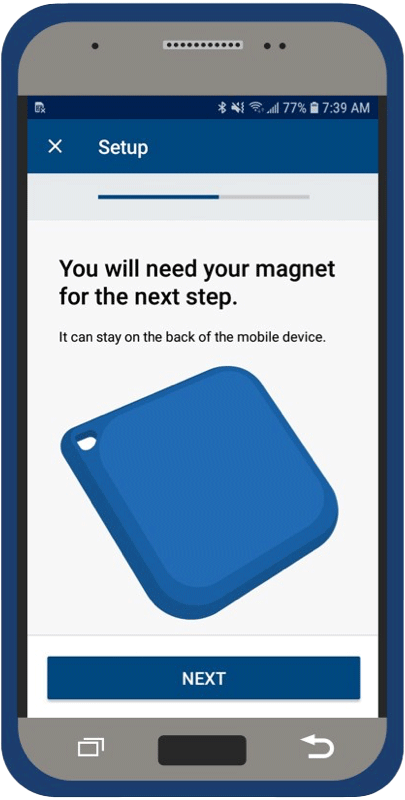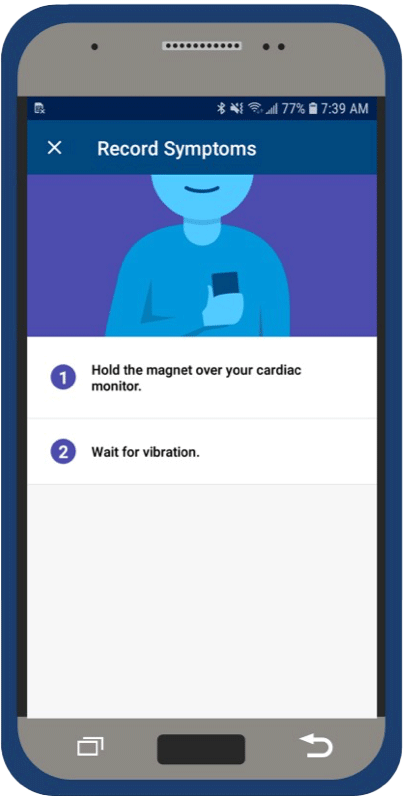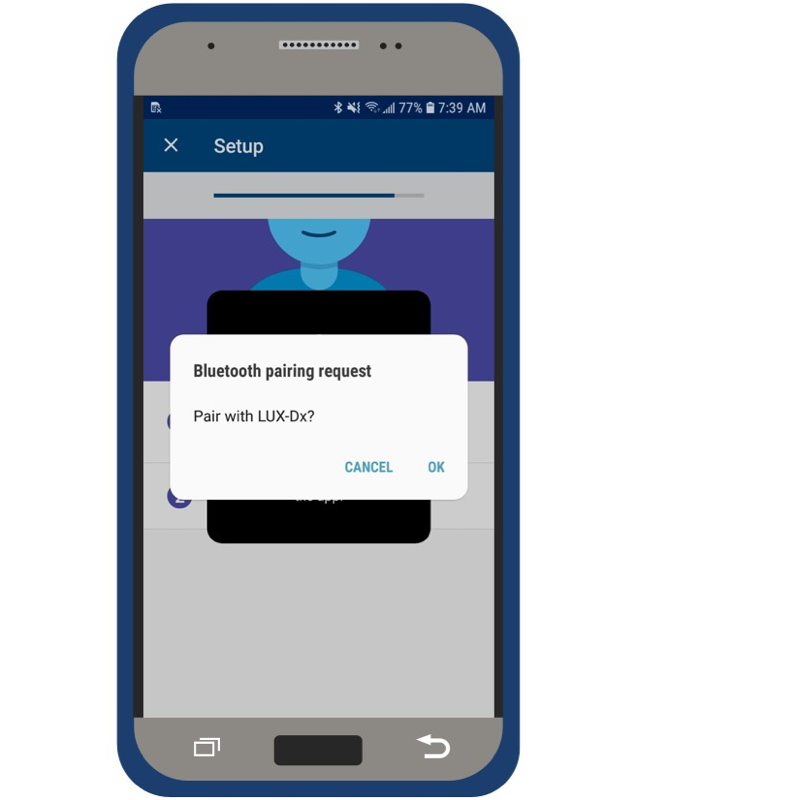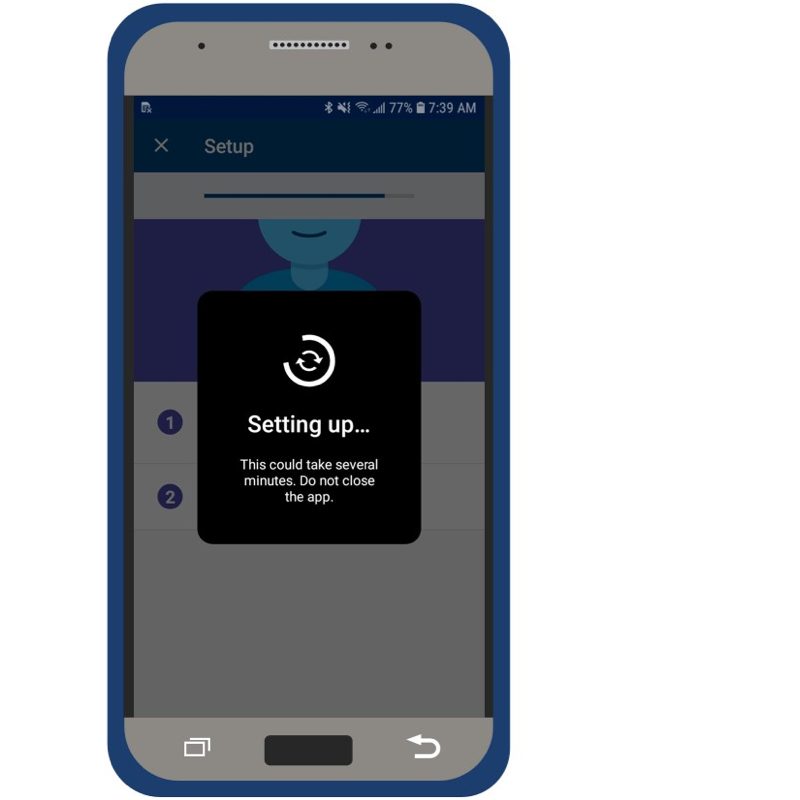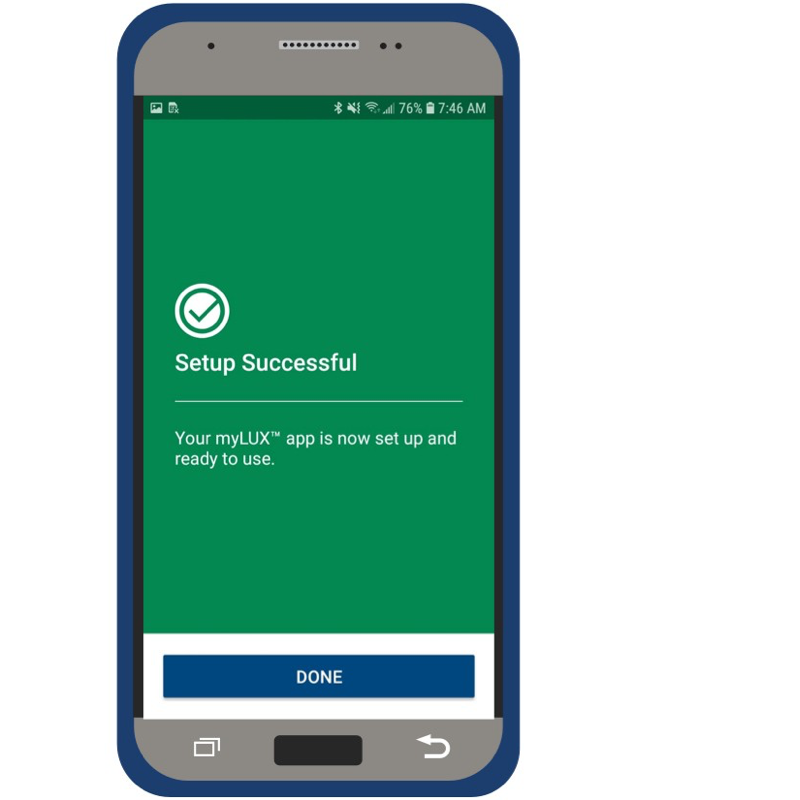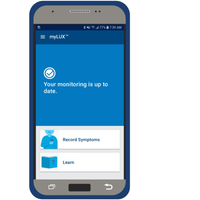Individual symptoms, situations, and circumstances may vary. Please consult your physician or qualified health provider regarding your condition and appropriate medical treatment, The information provided is not intended to be used for medical diagnosis or treatment or as a substitute for professional medical advice.
myLUX ™ Patient App and Insertable Cardiac Monitor System
Important Information
The ICM system consists of the following: Insertable Cardiac Monitor (“ICM device”); Magnet; and myLUX patient app (“app”). The myLUX ™ Patient App is for use with a BSC Insertable Cardiac Monitor (ICM) system which is a small device designed to monitor and record your heart rhythm once it has been placed under your skin. This information is shared via an automatic transmission to the clinic and your doctor for medical evaluation. The ICM and app are not intended to assist with medical emergencies; this means that it doesn’t provide any treatment to the potential rhythms that could be recorded. Your myLUX™ Patient App is designed to work only with the ICM that your doctor has prescribed and implanted in you.
The ICM system does not treat cardiac arrhythmias (abnormal heartbeats that are too fast, too slow, or irregular), but rather it collects information for your health care provider to use to support their medical evaluation of your symptoms or condition. The ICM device’s monitoring of your heart will not cause any noticeable sensations. Your ICM system is set up to automatically collect data stored on your ICM device and send it to your clinic to review according to the schedule your healthcare provider has set up. Your health care provider may also ask you to manually transmit data, however additional instruction will be provided if you need to do this as it should only be done on a limited basis.
Electromagnetic fields are created by devices which use electricity, including those which are plugged into a wall outlet or battery operated. Devices which emit strong electromagnetic fields may have the potential to temporarily interfere with your ICM device’s ability to detect and monitor your heart rhythm. They could also delay or prolong communication between your ICM device and your myLUX ™ Patient app.
The magnet when provided with the ICM system may cause interference with devices sensitive to magnetic fields such as hearing aids, pacemakers, and other implanted devices. It can also permanently disable some magnetic strip cards.
Ask your health care provider if you have questions about any risks with using the myLUX ™ App, the magnet or your ICM device.
Please refer to the Patient Handbook for the full warnings, precautions and important safety information.
Rx only
92505919 (Rev. B)